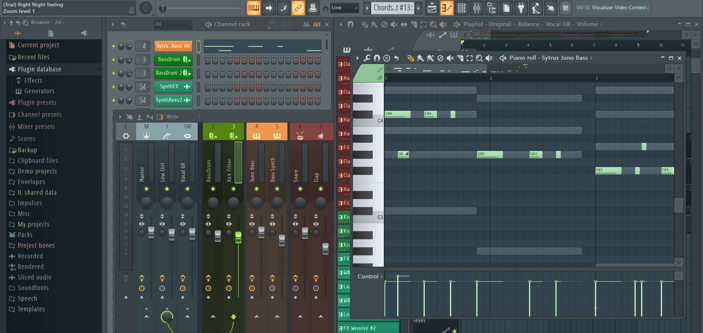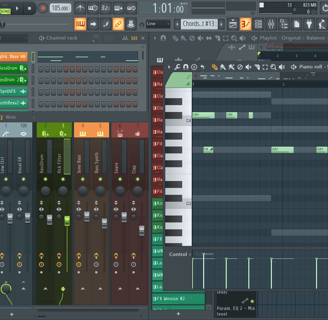FL Studio vs. Pro Tools: Which DAW Is Right for You? Comparing Features for Music Production
Choosing the right Digital Audio Workstation (DAW) can significantly impact your music production journey. FL Studio and Pro Tools are two popular options, each with unique strengths and capabilities. Your ideal choice depends on your specific needs, experience level, and preferred workflow.
DAW
FL Studio vs. Pro Tools: Which DAW Is Right for You? Comparing Features for Music Production
Choosing the right Digital Audio Workstation (DAW) can significantly impact your music production journey. FL Studio and Pro Tools are two popular options, each with unique strengths and capabilities. Your ideal choice depends on your specific needs, experience level, and preferred workflow.
FL Studio excels in beat-making and electronic music production, offering an intuitive interface and powerful MIDI sequencing tools. It's particularly well-suited for beginners and producers who prioritize creativity and experimentation. Pro Tools, on the other hand, is an industry standard for professional audio recording and post-production. It shines in multi-track recording, editing, and mixing scenarios.
Consider your primary focus and long-term goals when deciding between these DAWs. If you're passionate about electronic music and want a user-friendly platform, FL Studio might be your best bet. For those aiming to work in professional studios or focus on audio engineering, Pro Tools could be the more appropriate choice. Both offer free trials, allowing you to explore their features before making a decision.
Fundamentals of Digital Audio Workstations
Digital Audio Workstations (DAWs) are the cornerstone of modern music production. These software platforms offer powerful tools for recording, editing, and mixing audio, revolutionizing the way music is created and produced.
Historical Context and Evolution
DAWs emerged in the late 1970s with the advent of digital audio technology. Early systems were hardware-based and costly, limiting their use to professional studios. The 1990s saw a shift towards software-based DAWs, making music production more accessible.
As personal computers became more powerful, DAWs evolved rapidly. They incorporated MIDI sequencing, virtual instruments, and plugin effects. This evolution democratized music production, allowing home studios to produce professional-quality recordings.
Today's DAWs offer sophisticated features like pitch correction, time-stretching, and advanced mixing capabilities. They've become essential tools for musicians, producers, and sound engineers across all genres.
Key Features and Workflow
Modern DAWs share common features that form the basis of digital music production:
Multi-track recording and editing
MIDI sequencing and virtual instruments
Audio effects and plugins
Mixing and automation tools
Import/export capabilities
Your workflow in a DAW typically involves:
Setting up your project
Recording or importing audio/MIDI
Editing and arranging tracks
Adding effects and processing
Mixing and balancing levels
Exporting the final product
DAWs like FL Studio and Pro Tools offer unique interfaces and specialized tools. FL Studio is known for its pattern-based sequencing, while Pro Tools excels in audio recording and editing. Your choice depends on your specific needs and preferred workflow.
FL Studio Overview
FL Studio stands out as a versatile digital audio workstation with a unique approach to music production. Its intuitive interface and comprehensive feature set cater to both beginners and experienced producers.
User Interface and Experience
FL Studio's interface is colorful and visually engaging, designed for quick navigation and efficient workflow. The pattern-based sequencer allows for easy arrangement of musical ideas. You'll find the piano roll editor particularly powerful for MIDI editing and composition.
The step sequencer offers a straightforward way to create drum patterns and rhythmic elements. FL Studio's browser simplifies asset management, providing quick access to your samples, plugins, and projects.
Drag-and-drop functionality enhances your productivity, letting you effortlessly add sounds and effects to your tracks. The mixer view gives you a clear overview of your project's audio routing and processing.
Notable Tools and Plugins
FL Studio comes packed with a robust set of native plugins and virtual instruments. The FL Studio workflow is enhanced by tools like Edison for audio editing and Harmor for advanced sound design.
Fruity Parametric EQ 2 offers precise frequency control, while Maximus provides multi-band compression and limiting. For virtual instruments, you'll find Sytrus and FL Keys particularly useful for synthesized and sampled sounds respectively.
FL Studio's Piano Roll features powerful tools like scale highlighting and chord stamps, speeding up your composition process. The Patcher allows for complex signal routing and plugin chaining, enabling creative sound design possibilities.
Pricing and Accessibility
FL Studio offers several editions to suit different needs and budgets. The Fruity Edition provides essential features for beginners, while the Producer and Signature bundles offer more comprehensive toolsets.
A standout feature is FL Studio's lifetime free updates policy. Once you purchase a license, you're entitled to all future versions at no additional cost. This long-term value proposition sets FL Studio apart from many competitors.
FL Studio is Windows-native but also runs on macOS. A mobile version, FL Studio Mobile, is available for iOS and Android devices, allowing you to work on projects on the go.
Pro Tools Overview
Pro Tools stands as an industry-standard digital audio workstation, renowned for its professional-grade capabilities in recording, editing, and mixing. Its robust feature set and integration with high-end hardware make it a top choice for professional studios and audio engineers.
Industry Integration and Standards
Pro Tools has established itself as the go-to software in professional recording studios and post-production facilities. Its widespread adoption means you'll find it in most commercial studios, making project collaboration and file sharing seamless.
Pro Tools supports industry-standard plugins and virtual instruments, ensuring compatibility with a vast array of third-party software. This integration allows you to expand your toolkit and customize your workflow to suit your needs.
The software's MIDI capabilities and scoring features make it valuable for film and TV production. You can easily sync audio to video and work with timecode, facilitating smooth collaboration with video editors and directors.
Recording and Mixing Capabilities
Pro Tools offers advanced recording and mixing tools that cater to professional audio production needs. Its multi-track recording capabilities allow you to capture high-quality audio from multiple sources simultaneously.
The software's editing features are precise and intuitive. You can easily manipulate audio clips, adjust timing, and apply fades with sample-accurate precision.
Pro Tools' mixing console emulates traditional analog consoles, providing a familiar interface for seasoned engineers. The software supports a wide range of formats, including surround sound and Dolby Atmos, making it suitable for various audio production scenarios.
Advanced automation features allow you to create complex, dynamic mixes. You can automate virtually every parameter, from volume and panning to plugin settings.
Pricing and Packages
Pro Tools offers several pricing tiers and packages to suit different needs and budgets. The software is available through subscription models or perpetual licenses.
The subscription plans include:
Pro Tools Artist: Entry-level option for beginners
Pro Tools Studio: Comprehensive features for most professional needs
Pro Tools Ultimate: Highest tier with advanced features for large-scale productions
Perpetual licenses are available for Pro Tools Studio and Ultimate, offering a one-time purchase option. These licenses include one year of updates and support.
Pro Tools also offers educational pricing for students and institutions, making it more accessible for those in academic settings.
Comparative Analysis
FL Studio and Pro Tools offer distinct approaches to music production. Each DAW has unique strengths in workflow, collaboration features, and community support that cater to different types of producers and projects.
Workflow and Ease of Use
FL Studio provides a user-friendly interface with intuitive drag-and-drop functionality. You can quickly sketch out ideas and arrange tracks with ease. The Pattern-based workflow allows for rapid beat creation and loop-based composition.
Pro Tools excels in linear recording and editing. You'll find its timeline-focused approach ideal for recording live instruments and vocals. The software offers precise editing tools and a professional-grade mixing environment.
FL Studio's Piano Roll is highly regarded for MIDI programming. You can create complex melodies and drum patterns with its advanced features.
Pro Tools shines in audio editing and post-production work. Its industry-standard tools make it preferable for film scoring and podcast production.
Collaboration and Compatibility
Pro Tools offers robust collaboration features for professional studio environments. You can easily share sessions with other Pro Tools users and work on projects simultaneously.
FL Studio has improved its collaboration capabilities in recent versions. The FL Studio Mobile app allows you to work on projects across devices.
Pro Tools is widely used in professional studios, making it easier to transfer projects between facilities. Its session format is an industry standard.
FL Studio's compatibility with VST plugins gives you access to a vast library of third-party instruments and effects. The lifetime free updates policy ensures you always have the latest features.
Support and Community Resources
FL Studio boasts a strong online community with active forums and user groups. You'll find numerous tutorials, sample packs, and resources created by enthusiasts and professionals alike.
Pro Tools offers professional support through Avid's customer service. Training programs and certification courses are available for those seeking to master the software.
FL Studio's in-built help system and video tutorials make it easier for beginners to get started. The software's popularity among electronic music producers has led to a wealth of genre-specific resources.
Pro Tools' long-standing presence in the industry means you'll find extensive documentation and troubleshooting guides for complex scenarios.