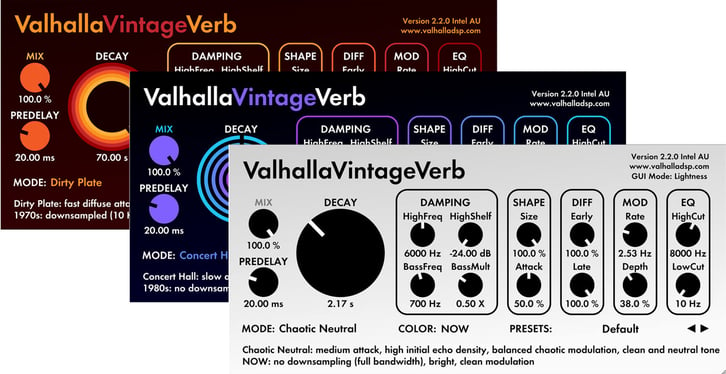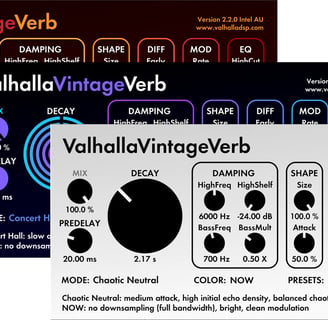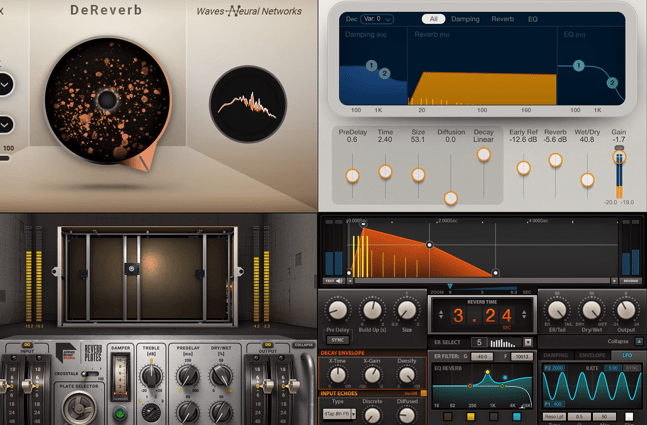Best Reverb Plugins: Valhalla vs. FabFilter vs. Waves - Top Contenders Compared for 2025
Choosing the right reverb plugin can transform your mixes from flat to professional. Among the top contenders, Valhalla, FabFilter, and Waves offer some of the most popular and versatile options on the market.
PLUGINS
Best Reverb Plugins: Valhalla vs. FabFilter vs. Waves - Top Contenders Compared for 2025
Choosing the right reverb plugin can transform your mixes from flat to professional. Among the top contenders, Valhalla, FabFilter, and Waves offer some of the most popular and versatile options on the market.
For high-quality reverb at an affordable price, Valhalla's VintageVerb is hard to beat at just $50. This intuitive plugin provides three distinct modes inspired by different eras of digital reverb hardware. If you're looking for a more natural sound, FabFilter's Pro-R delivers exceptional clarity and control. Waves H-Reverb rounds out the trio with its innovative fusion of classic and modern reverb techniques.
Each of these plugins brings unique strengths to your production toolkit. As you explore their features and sound characteristics, you'll discover which one best suits your mixing style and project needs. Let's dive deeper into what makes these reverb plugins stand out from the crowd.
Valhalla Collection
ValhallaDSP offers a range of high-quality reverb plugins at affordable prices. Their flagship product, Valhalla Room, excels in creating natural-sounding spaces. You'll find it particularly useful for simulating real rooms and halls.
Valhalla VintageVerb brings classic 1970s and 1980s digital reverb sounds to your mix. It's perfect for adding retro character to your tracks.
For more experimental sounds, try Valhalla Shimmer. This plugin specializes in pitch-shifted reverb effects, ideal for ambient and cinematic productions.
ValhallaDSP plugins are known for their intuitive interfaces and low CPU usage. You can easily tweak parameters to achieve the desired sound without overwhelming your system.
FabFilter Pro-R
FabFilter's Pro-R stands out for its exceptional sound quality and flexible controls. The plugin's clean interface belies its power and versatility.
Pro-R's strength lies in its natural-sounding algorithmic reverb. You can shape the reverb's character precisely using the decay rate EQ and post EQ sections.
The plugin's Space control allows you to adjust room size continuously, from tight ambiences to vast halls. This feature gives you unprecedented control over your reverb's spatial characteristics.
Pro-R also excels in clarity. Its intelligent pre-delay and decay time adjustment helps maintain definition in your mix, even with longer reverb tails.
Waves
Waves offers a wide range of reverb plugins to suit various production needs. Their H-Reverb plugin stands out for its hybrid reverb engine, combining convolution and algorithmic reverb techniques.
For classic hardware emulations, consider Waves' Abbey Road Plates or EMT 140. These plugins faithfully recreate the sound of iconic studio reverb units.
Waves Renaissance Reverb provides a more straightforward option. It's CPU-efficient and versatile enough for most reverb tasks in your mix.
If you're after cutting-edge reverb technology, try Waves' IR1 Convolution Reverb. It allows you to load your own impulse responses, giving you endless possibilities for creating unique spatial effects.
Features that Shape the Reverb Sound
Reverb plugins offer a variety of parameters to sculpt the perfect ambience for your tracks. Understanding these key features allows you to craft realistic spaces or otherworldly atmospheres with precision.
Controlling Space and Size: Room Size and Tail
Room size and tail parameters are crucial in shaping the perceived dimensions of your reverb. Room size affects how quickly early reflections reach your ears, influencing the sense of space. Larger room sizes create a more expansive feel, while smaller sizes produce a more intimate atmosphere.
The tail controls the length and character of the reverb's decay. Longer tails can create dreamy, ambient textures, while shorter tails keep things tight and punchy. You can adjust the tail's density and diffusion to simulate different materials and room shapes.
Many reverb plugins offer preset room types, from small booths to large halls, as starting points for your ambience creation.
Manipulating Time: Pre-Delay and Decay Settings
Pre-delay and decay settings give you precise control over the timing of your reverb effect. Pre-delay determines the time between the dry signal and the first reverb reflections. Longer pre-delays can enhance clarity and separation, while shorter ones blend the reverb more seamlessly with the source.
Decay time sets how long the reverb tail persists. Shorter decay times work well for percussive sounds or when you want to maintain clarity. Longer decays can create lush, atmospheric effects but may muddy the mix if overused.
Some plugins offer multi-band decay, allowing you to set different decay times for low, mid, and high frequencies. This feature helps in crafting more natural-sounding reverbs or creative special effects.
Modulation and Color: Adding Character to the Reverb
Modulation and color options breathe life into your reverb, transforming it from static to dynamic. Modulation adds subtle pitch variations to the reverb tail, creating movement and richness. You can adjust the rate and depth of modulation to achieve anything from gentle shimmer to intense warbling effects.
Color controls, often in the form of EQ or specific algorithms, allow you to shape the tonal characteristics of your reverb. Vintage-style reverbs might offer "dark" or "bright" modes to emulate classic hardware units.
Many plugins include built-in EQ sections, letting you fine-tune the frequency content of your reverb. This feature is invaluable for fitting the reverb into your mix without causing muddiness or harshness.
Integrating Reverb in Music Production
Reverb plays a crucial role in shaping the sonic landscape of your tracks. It adds depth, dimension, and character to your mix, helping create a cohesive and professional sound.
The Role of Reverb in Mixing and Sound Design
Reverb helps create a sense of space and atmosphere in your productions. In mixing, it can be used to push elements back in the soundstage or bring them forward. You can use reverb to add width to narrow sounds or create a sense of distance between elements.
For sound design, reverb transforms dry samples into lush, evolving textures. It can turn a simple synth into a vast, cinematic pad or give percussion a sense of room ambience.
Experiment with pre-delay to separate the dry signal from the reverb tail. This can maintain clarity while still adding depth.
Selecting Reverb Presets for Various Applications
Choose your reverb presets based on the genre and specific needs of each track element. For vocals, a plate or hall reverb often works well. Drums might benefit from a room or chamber reverb.
Some common reverb types and their uses:
Room: Adds natural ambience to drums and acoustic instruments
Hall: Creates a sense of grandeur for orchestral elements and vocals
Plate: Adds brightness and sheen, great for vocals and snares
Spring: Vintage vibe for guitars and keys
Don't be afraid to layer different reverbs for complex textures. A short room reverb combined with a longer hall can add both intimacy and spaciousness.
Achieving the Desired Sound Quality and Lushness
To achieve a high-quality, lush reverb sound, pay attention to the reverb's parameters. Adjust decay time to fit the tempo of your track. Longer decays create more space but can muddy the mix.
Use EQ on your reverb return to control which frequencies are affected. Rolling off low frequencies can prevent mud, while taming highs reduces harshness.
Modulation can add movement and richness to your reverb. Many top reverb plugins offer modulation options to create evolving, atmospheric effects.
Consider using reverb sends instead of inserts for more control. This allows you to process multiple elements with the same reverb, creating a cohesive space in your mix.
Making an Informed Plugin Choice
When selecting a reverb plugin, consider your specific needs and workflow preferences. Valhalla, FabFilter, and Waves each offer unique strengths.
Valhalla plugins are known for their excellent value and high-quality sound. The Valhalla Room and Vintage Verb are particularly popular choices for many producers.
FabFilter's Pro-R2 stands out for its precise control and detailed sound design capabilities. If you prioritize customization and pristine audio quality, this may be your ideal option.
Waves offers a diverse range of reverb plugins, including the well-regarded H-Reverb. Their products often provide a good balance between functionality and affordability.
Try demo versions of these plugins in your projects. This hands-on experience will help you determine which one fits best with your production style and sonic goals.
Remember, there's no universally "best" reverb plugin. Your choice should align with your genre, mixing preferences, and budget. Trust your ears and select the tool that enhances your creative vision.